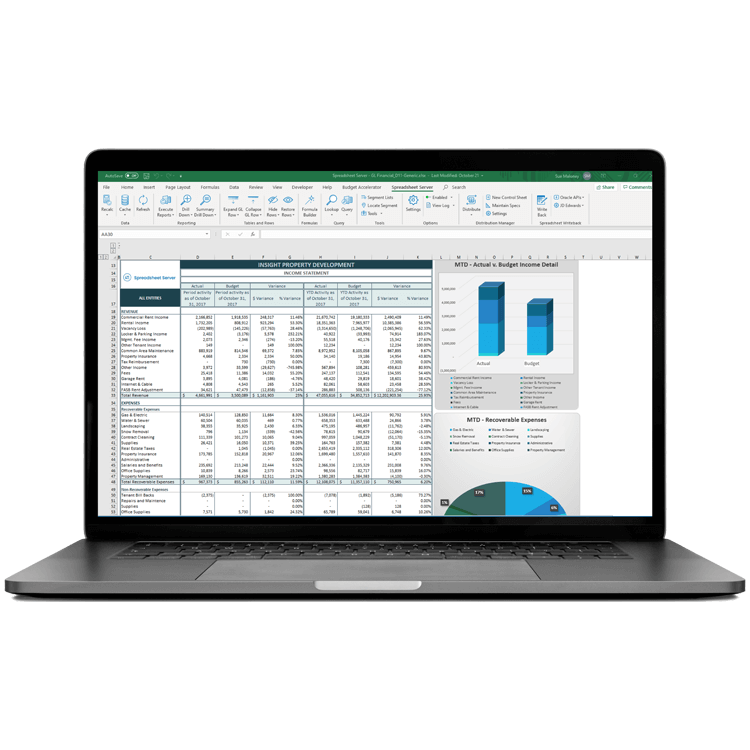
Top-Performing Reporting, Business Intelligence and Analytics Solutions for MRI Software

Are You Tired of Endlessly Exporting Your MRI Software Data to a Static Spreadsheet?
Manual Reporting Processes are Tedious and Time Consuming
Export, format, repeat. Not just every month, but every time you find that a new journal entry has been added, or an adjustment made, during month-end. Dumping static data into Excel means you’re having to flip back and forth into MRI Software to investigate when there’s an unexpected number, or you’re reconciling accounts.
You Struggle to Get Visibility on the Most Important Data
Rent roll reports, percent occupancy, bank reconciliations, tenant data, aged delinquency reports, and balance sheets that show you year-over-year comparison views—these reports and data need to be at your fingertips. But instead, you struggle to find the right parameters and codes for the right report.
You Feel Like You Have to Be a Power User to Do Your Job
MRI Software is purpose-built for property management, but you may feel that the native reporting requires technical skills and training that you simply don’t have. You want to access data easily and build and modify reports, but it’s not as self-service as you need.
Live, Drillable Data Inside Excel
Start in Excel and stay in Excel without having to go back into MRI to view transactions or investigate balances unless you want to. insightsoftware offers pre-built drilldowns for MRI users to access data, all within Excel with Spreadsheet Server–MRI Edition. Use your existing Excel knowledge to build comprehensive reports and dashboards using live data that refresh at the click of a button.
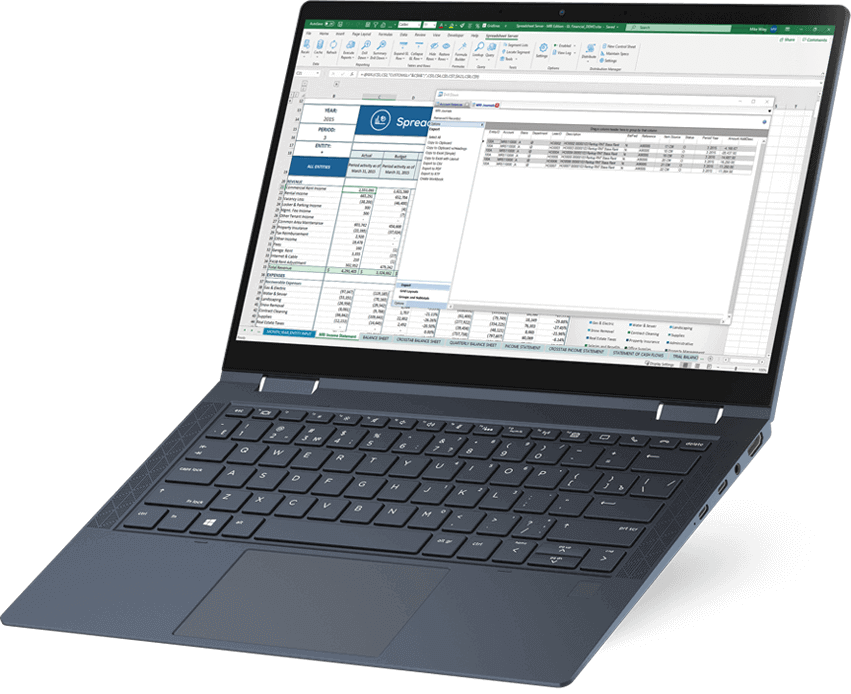
Get Easy Access to Mission Critical Reports
With MRI Software’s Partner Connect relationship with insightsoftware, we provide a library of pre-built reports and content that understands MRI’s hierarchies, codes, and parameters that help you create and modify your own customized reports easily. Our pre-built reports include the following: straight line rent, corporate AR, vendor history, bank reconciliation, tenant sales, lease and square foot history, cash receipts, and others.
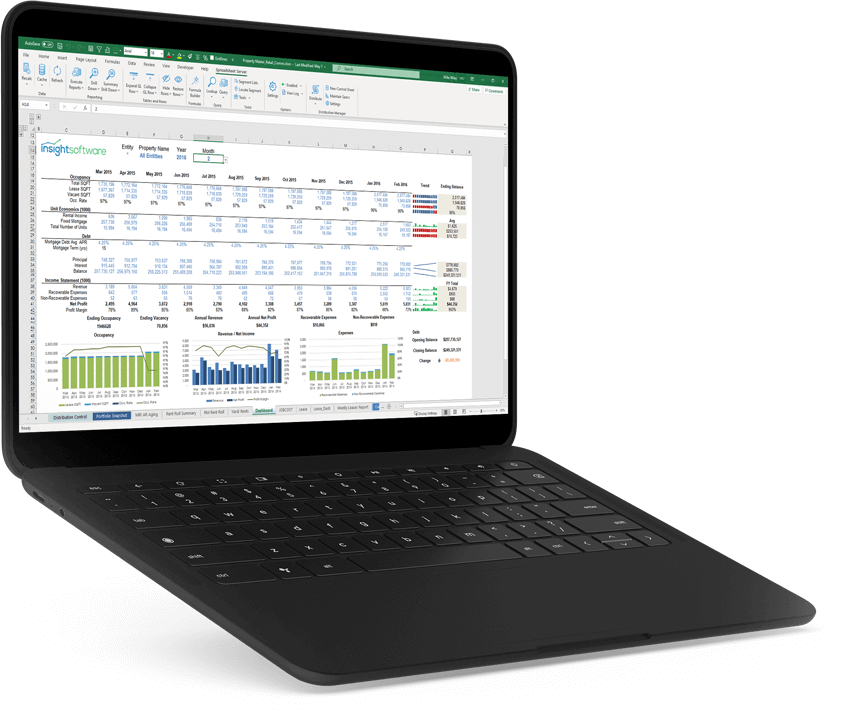
Achieve Self-Service Reporting
Using your existing Excel knowledge, you’ll be able to easily create and modify reports from your MRI Platform X data (and other MRI versions) that you can use every month simply by updating the period. As your rent rolls become more complex, you’ll be able to consolidate from multiple MRI reports to a single report with Spreadsheet Server that you can refresh at any time. Your reporting becomes much easier and more flexible, without having to seek support from your Admin, IT, or undergoing additional MRI training.
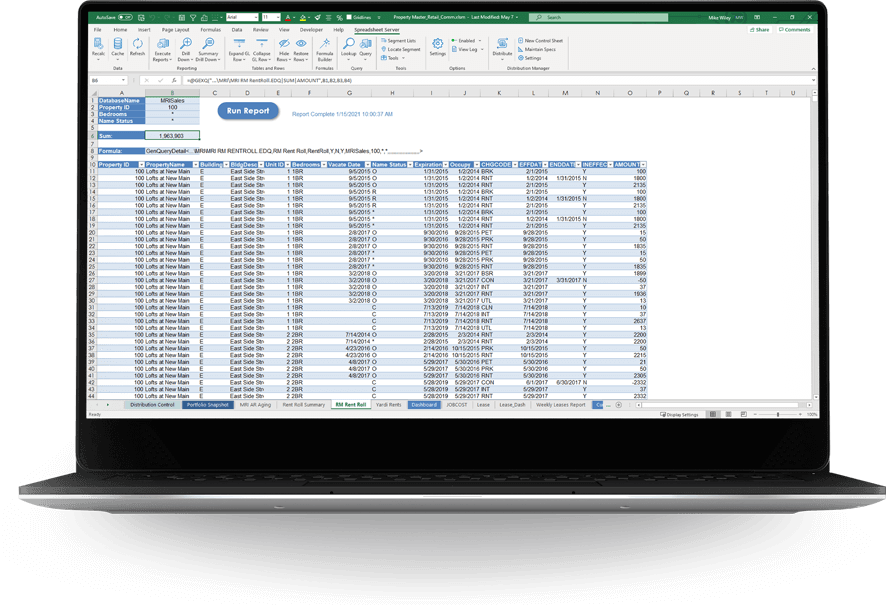
Built for MRI Software
- MRI Commercial Management
- MRI Financials
- MRI Horizon
- MRI Horizon CRE
- MRI Qube Horizon
- MRI Residential Management

View Recommended Products
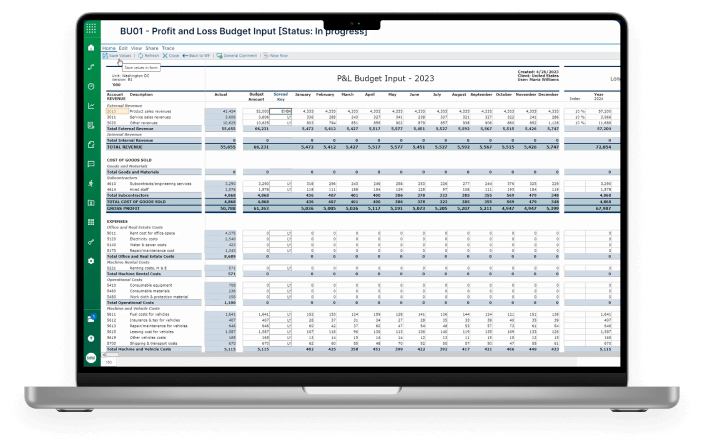
Bizview
Fast, integrated, web-based budgeting, planning and forecasting designed for growing mid-sized businesses needing a scalable solution.
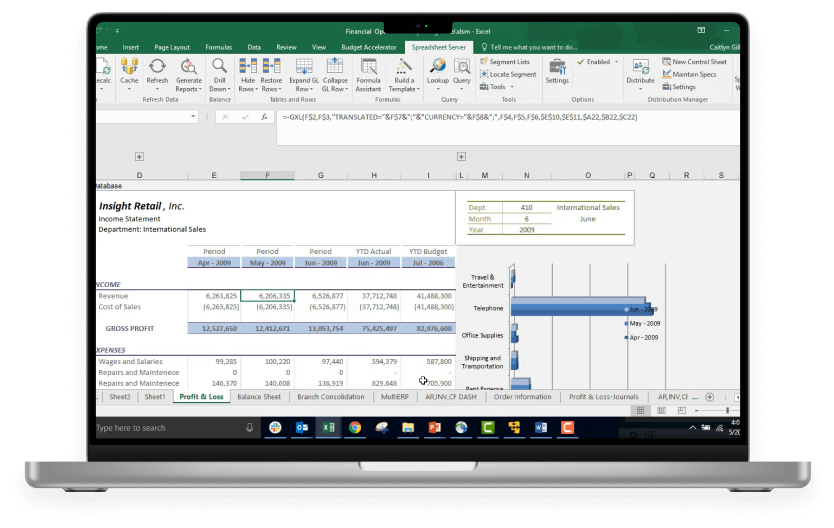
Spreadsheet Server
Real-Time Reporting that Connects to 140+ ERPs Directly in Excel

How to Unleash Your Data into Impactful Analytics
Data has never been more critical to successfully navigating uncertainty in the real estate market. As we move into a new year, businesses must seek ways to leverage their data to make better decisions about the road ahead. In this webinar, we will discuss:
- The roles data collection, transformation, and distribution play in the decision making process
- Leveraging dashboards and other visualizations to create impactful analytics
- The necessity of agile reporting in today’s climate
- How to provide data visibility across your organization to ensure the right decisions are made at every level
Work with MRI Software’s 2019 Partner of the Year when you choose insightsoftware
In the COVID times, Spreadsheet Server really saved us and allowed us to move so quickly with things that changed every day. Even before COVID hit, Spreadsheet Server is just such a game changer for anybody who wants real-time data analysis in a concise and correct format.
Speak to an Expert


