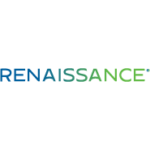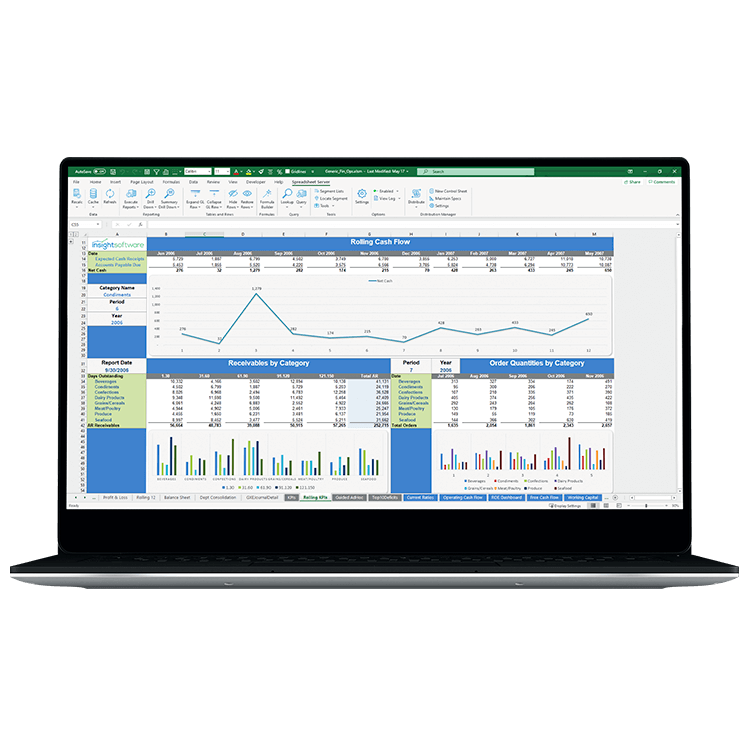
Eliminate the Complexity of Data Migration with ERP and EPM Data Migration Software Solutions
Migrating to a new ERP system is often complex and time-consuming, but it doesn’t have to be. ERP & EPM Data Migration Software handles the complexity of data migration for you, so you can maintain focus on moving your business forward.
Data Migration Has a Bad Rep for Being Time-Consuming, Costly, and Complex
Too Many Things Can Go Wrong During Implementation
Not only can data migration be the highest cost in your ERP project, but approximately 70–90 percent also fail from time or budget over-runs. The typical approach is to bring all transactional data into your new system, which poses a huge risk to the larger project.
You Have Mountains of Historical Data That You Don’t Want to Lose
After decades of compiling customer, vendor, employee, and shareholder data, what do you do with them all? If you ignore them, you could impact how you measure and analyze performance, and even jeopardize user acceptance. If you migrate them all, you risk importing poor quality data and driving up costs.
No One Agrees on What Data to Move Over
The data accessible to users once a new ERP solution goes live are essential to the success of your implementation. But when the volume of data moving over directly impacts budget and timelines, users and the technical team often can’t decide what they need.
Accelerate Data Validation and Cleanup
Proactively assess, identify, research, and resolve data quality issues before moving them into your new ERP. Migrate just your master data to your new ERP while taking the time to thoroughly evaluate and modify your transactional data to ensure you avoid clogging up your new system with invalid or duplicative data. With the ability to report against multiple data sources side-by-side in a single report, there’s no need to choose between data quality and deadlines.
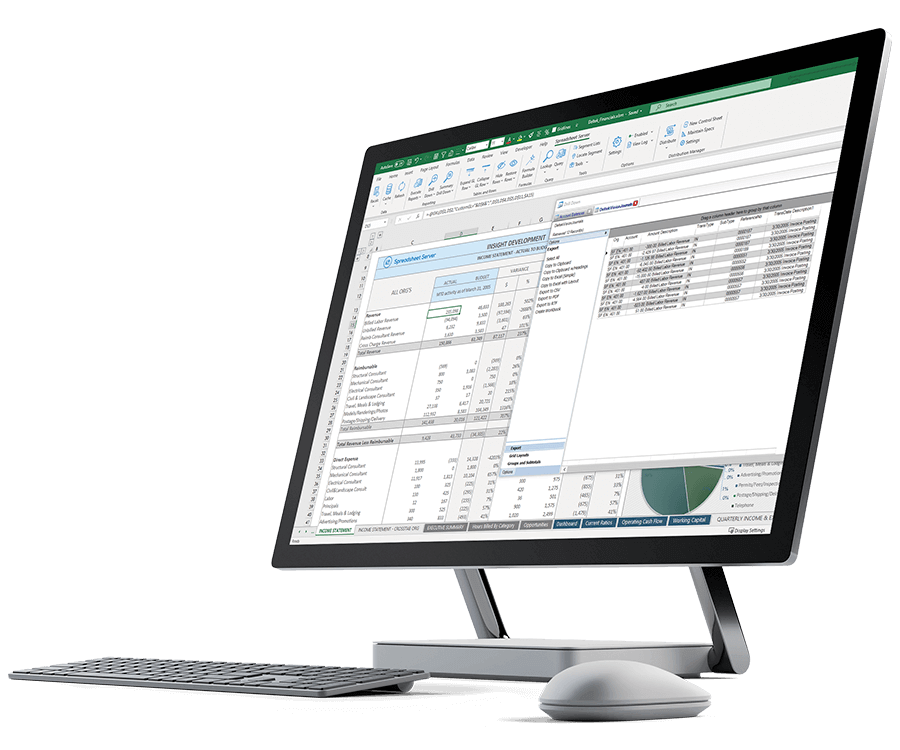
Never Fear an ERP Upgrade Again
With a complete reporting and analytics platform in a familiar environment, your users don’t need to know the underlying data structure to build the reports they need quickly. insightsoftware solutions make it easy to access any transactional detail, over any time period, and create powerful, robust operational reports and dashboards in minutes.
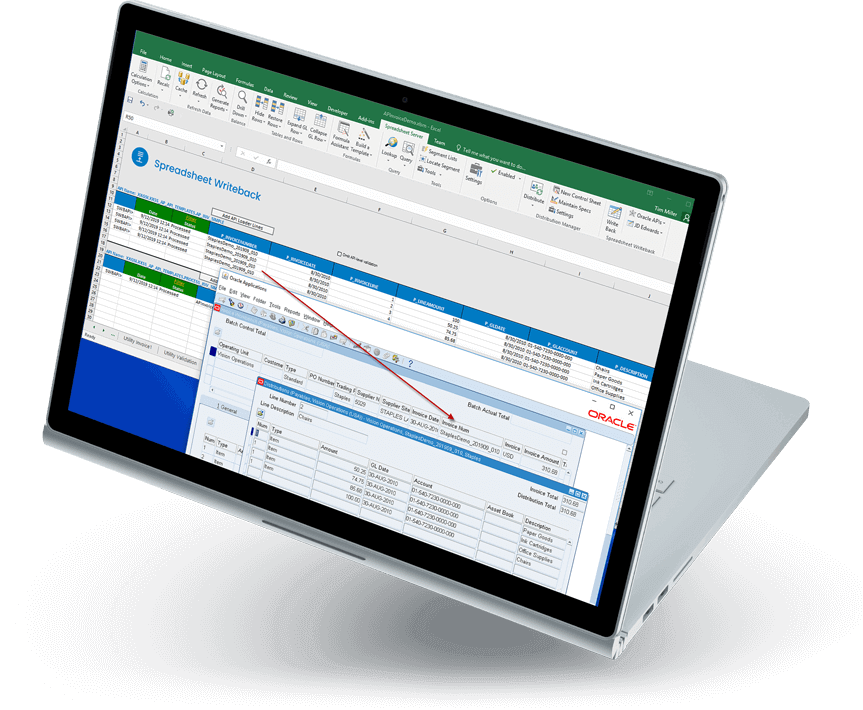
See Results Fast
Enjoy a short time to value with rapid installation and fast user adoption, thanks to an intuitive and familiar Excel-based user interface, easy data integration, tight integration with Oracle ERP Cloud security, and self-help systems that enable business users to start answering questions and building reports from day one.
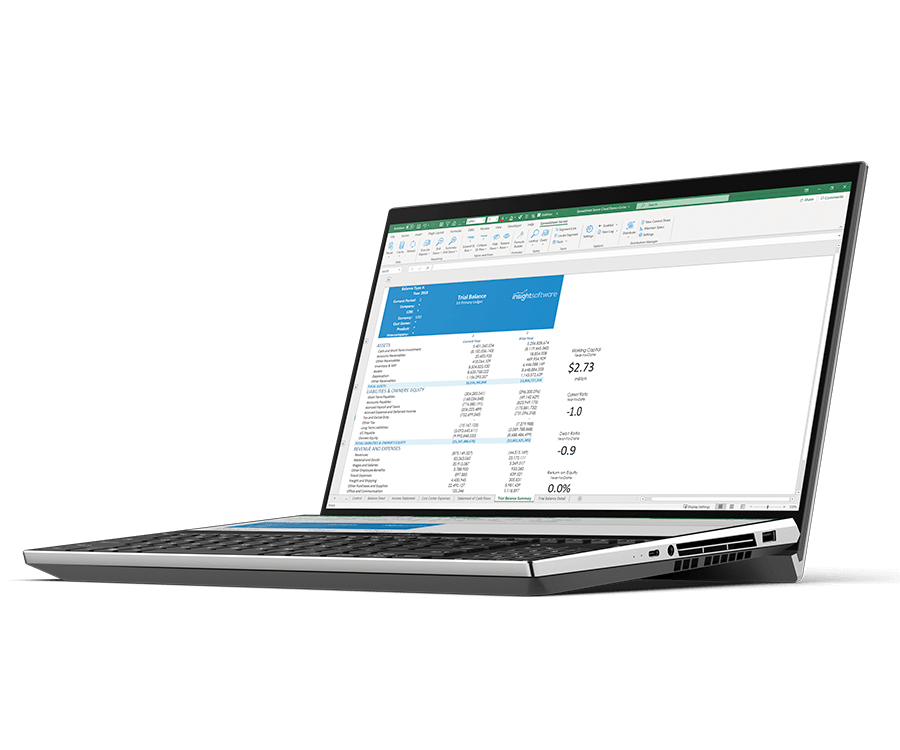
Integrates with:

- Oracle E-Business Suite (EBS)
- Oracle EPM Cloud
- Oracle ERP Cloud
- Oracle Essbase
- Oracle Financial Consolidation and Close (FCCS)
- Oracle Fusion
- Oracle Hyperion Enterprise
- Oracle Hyperion Financial Management (HFM)
- Oracle Hyperion Planning
- Oracle PeopleSoft
- Oracle Planning and Budgeting Cloud Service (PBCS)
- Oracle Tax Reporting

- Dynamics 365 Business Central
- Dynamics 365 Finance and Supply Chain Management
- Dynamics AX
- Dynamics CRM
- Dynamics GP
- Dynamics NAV
- Dynamics NAV C5
- Dynamics SL
- SQL Server Analysis Services (SSAS)

- Deltek Ajera
- Deltek Maconomy
- Deltek VantagePoint
- Deltek Vision
- Deltek Vision Cloud

- Viewpoint Spectrum
- Viewpoint Vista

- MRI Commercial Management
- MRI Financials
- MRI Horizon
- MRI Horizon CRE
- MRI Qube Horizon
- MRI Residential Management

- Epicor Avante
- Epicor BisTrack
- Epicor CMS
- Epicor Enterprise
- Epicor Epicor SLS
- Epicor iScala
- Epicor Kinetic
- Epicor LumberTrack
- Epicor Manage 2000
- Epicor Prophet 21
- Epicor Tropos

- Infor CloudSuite Financials
- Infor Distribution SX.e
- Infor Financials & Supply Management
- Infor Lawson
- Infor M3
- Infor System21
- Infor SyteLine

- Sage 100
- Sage 100 Contractor
- Sage 200
- Sage 300
- Sage 300 CRE (Timberline)
- Sage 500
- Sage 50cloud Accounting
- Sage AccPac
- Sage Adonix Tolas
- Sage Estimating
- Sage Intacct
- Sage MAS
- Sage X3

- 24SevenOffice
- A+
- AARO
- AccountEdge
- Accounting CS
- Accountmate
- Acumatica
- Alere
- Anaplan
- Aptean
- Assist
- ASW
- Aurora (Sys21)
- Axion
- Axis
- BAAN
- Banner
- Blackbaud
- BlueLink
- Book Works
- BPCS
- Cayenta
- CCH
- CDK Global
- CedAr e-financials
- CGI Advantage
- Clarus
- CMiC
- CMS (Solarsoft)
- Coda
- Coins
- Colleague
- CPSI
- CSC CorpTax
- Custom
- CYMA
- DAC
- Data Warehouse
- Datatel
- DATEV
- Davisware Global Edge
- Davisware S2K
- Deacom
- DPN
- e5
- eCMS
- Eden (Tyler Tech)
- Emphasys
- Entrata
- Etail
- Expandable
- FAMIS
- Famous Software
- Fern
- FinancialForce
- FireStream
- FIS
- FiServ
- Flexi
- Fortnox
- Foundation
- Fourth Shift
- Friedman
- Full Circle
- GEMS
- Harris Data (AS/400)
- HCS
- HMS
- IBM Cognos TM1
- IBS
- IBS-DW
- In-House Developed
- Incode
- INFINIUM
- IQMS
- iSuite
- Jack Henry
- Jenzabar
- JobBOSS
- Jonas Construction
- M1
- Macola
- MACPAC
- Made2Manage
- MAM
- MAM Autopart
- Manman
- Mapics
- McLeod
- MEDITECH
- MFG Pro
- MicrosOpera
- MIP
- Mitchell Humphrey
- Movex
- MRI
- MSGovern
- Munis (Tyler Tech)
- New World Systems
- Onesite
- Onestream XF
- Open Systems
- PDI
- Penta
- Plexxis
- PowerOffice
- PRMS
- Pro Contractor
- ProLaw
- Q360
- QAD
- QlikSense
- Quantum
- Qube Horizon
- QuickBooks Desktop Premier
- QuickBooks Desktop Pro
- Quickbooks Enterprise
- QuickBooks Online
- Quorum
- RealPage
- REST API
- Retalix
- Ross
- SmartStream
- Spokane
- Springbrook
- Standalone DB with ODBC/DSN connection
- Standalone IBM DB
- Standalone Oracle DB
- Standalone SQL DB
- SUN
- Sunguard
- SunSystems
- Sys21
- SyteLine
- TAM (Applied Systems)
- Thomson Reuters Tax
- Timberline
- TIMELINE
- Traverse
- TripleTex
- Unit4
- Unit4 Agresso
- Unit4 Business World
- Unit4 Coda
- USL Financials
- Vadim
- VAI-System 2000
- Vantage
- Vertex
- Visma
- Winshuttle
- Wolters Kluwer CCH Tagetik
- WorkDay
- Xero
- xLedger
- Xperia
- Yardi
- Yardi-SaaS

Prepare Your Financial Reporting for a Smooth Transition to Oracle ERP Cloud
As you plan your move to Oracle ERP Cloud, you may well be confused by a number of native reporting tools available and surprised that no one tool offers finance teams exactly what you need. If you don’t plan carefully, you could find yourself stuck with inflexible native reports, painful drill downs, manually intensive processes, and reliant on IT. This means longer reporting cycles, lower productivity, and not enough time to focus on critical analysis.
So, if you are thinking about, or planning, your move to Oracle ERP cloud, join us and we’ll walk you through your options, show you how you can solve the reporting challenges you face today while futureproofing your technology investment, and help you set yourself up for future reporting success.
In this on-demand webinar, we’ll introduce you to purpose-built financial reporting software that works with Oracle EBS and Oracle ERP Cloud, and you’ll discover a smooth path to fast, flexible, Excel-based reporting for Oracle ERP Cloud.
Learn about:
- Oracle ERP Cloud native reporting options and why none of these offer finance teams exactly what they need
- How to ease your migration to Oracle ERP Cloud by porting existing reports, simplifying and de-risking data validation, and providing continuity for your business processes
- How to satisfy your reporting needs in the Cloud by connecting Oracle ERP Cloud to Excel in near real time, putting finance teams in control of reporting, and giving you deeper analysis capabilities to answer questions, fast
Work with the #1 Business Intelligence Vendor for ERPs and EPMs
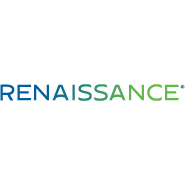
Once we had Spreadsheet Server and got the data set to look at the right parameters, we click update and it’s done.
Speak to an Expert